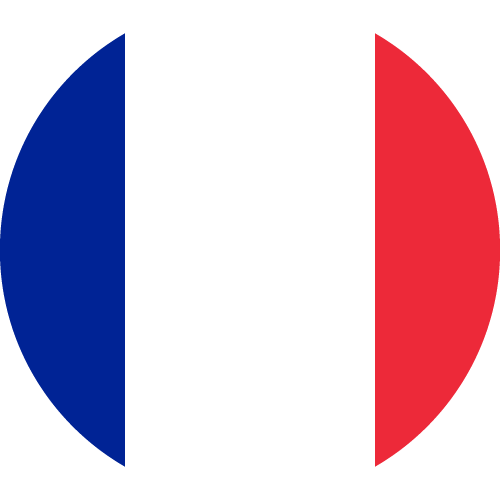Prioritizing apps and notifications for improved focus
Prioritizing Apps and Notifications for Improved Focus
In today’s digital age, we are constantly bombarded with notifications, emails, and new apps that are vying for our attention. While technology has undoubtedly made our lives easier and more convenient, it has also made it difficult to focus. But, with a few simple strategies, we can prioritize our apps and notifications to regain control of our attention and improve our focus.
Uninstall Non-Essential Apps
The first step to prioritizing our apps is to uninstall any non-essential ones. We often download various apps out of curiosity or for entertainment, but these apps can quickly become a major source of distraction. Take a look at your phone and delete any apps that you rarely use or that serve no real purpose in your life. This will not only declutter your phone, but it will also declutter your mind.
Organize Your Home Screen
Our home screen is often a reflection of our priorities. By carefully organizing our home screen, we can ensure that the most important apps are easily accessible, while the less important ones are tucked away in folders. Consider grouping similar apps together, such as all work-related apps in one folder, and all social media apps in another. This will make it easier to find the app you need and avoid getting distracted by others.
Turn Off Push Notifications
One of the biggest distractions on our phones are push notifications. Every time our phone beeps or vibrates, we feel the urge to check it immediately. But, most of these notifications are not urgent or important. Take the time to go through your phone’s settings and turn off push notifications for non-essential apps. This will not only reduce distractions, but it will also save your phone’s battery life.
Use Do Not Disturb Mode
For those times when we need complete focus, such as when studying or working on a project, use the “Do Not Disturb” mode on your phone. This will silence all calls, texts, and notifications, allowing you to concentrate without interruptions. You can also customize this mode to allow certain contacts or apps to break through the silence, in case of an emergency.
Schedule Time for Notifications
Instead of constantly checking our phones throughout the day, set specific times to check and respond to notifications. For example, you can designate 10 minutes every hour to respond to emails, and then turn off email notifications for the rest of the hour. This will not only reduce distractions, but it will also increase productivity as you will not be constantly switching between tasks.
Take Breaks
Lastly, it’s important to take breaks and disconnect from our devices. The constant stream of information can be overwhelming and cause burnout. Take short breaks throughout the day to stretch, go for a walk, or meditate. This will not only give your mind a rest but also allow you to come back to your tasks with a fresh and focused perspective.
In conclusion, with a few simple strategies, we can prioritize our apps and notifications to improve our focus and productivity. By decluttering our phones, organizing our home screen, and setting boundaries for notifications, we can regain control of our attention and use technology to enhance our lives, instead of allowing it to distract us. Remember, technology should work for us, not against us.
Thank you for reading! Let us know in the comments how you prioritize your apps and notifications for improved focus.