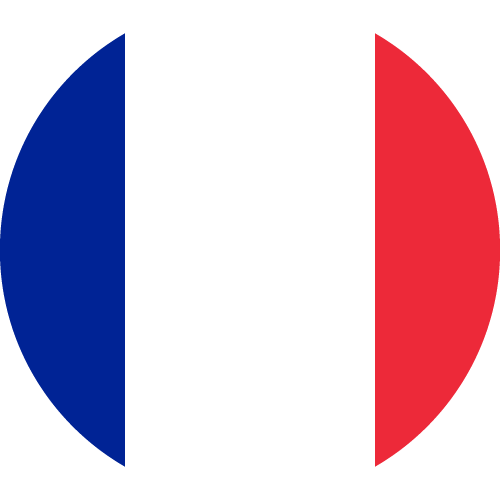How to declutter your digital workspace for better focus
How to Declutter Your Digital Workspace for Better Focus
Introduction
In today's digital age, our workspaces are no longer confined to a physical room. We carry our work with us everywhere we go – on our laptops, tablets, and smartphones. While this flexibility is convenient, it can also lead to a cluttered and disorganized digital workspace. And with clutter comes distractions, making it difficult to focus on what really matters.
However, just as we declutter our physical workspaces for better productivity, it's important to declutter our digital workspaces as well. In this blog, we'll share some tips and tricks on how to declutter your digital workspace to improve your focus.
The Importance of a Clean Workspace
Before we dive into the tips, let's first understand why it's important to have a clean and organized workspace. A cluttered workspace can lead to feelings of stress, overwhelm, and inability to concentrate. It can also make it challenging to find important documents, resulting in wasted time and decreased productivity.
On the flip side, a clean and organized workspace has many benefits. It can increase your productivity, improve your focus, and reduce stress and distractions. It can also boost your creativity, making it easier to come up with innovative ideas.
Tips for Decluttering Your Digital Workspace
Now that we know the importance of having a clean and organized digital workspace, let's look at some practical tips to help you declutter.
1. Organize Your Files and Folders
Start by creating a folder structure that makes sense to you. This can be based on projects, clients, or categories.
Sort through your files and delete any that are no longer needed.
Rename files and folders with clear and concise names to make it easier to find them.
Invest in a cloud-based storage service to easily access your files from any device.
2. Minimize Your Desktop
Your desktop should not be treated as a dumping ground for files. Keep only the most important files and folders on your desktop.
Create a system for organizing your desktop icons and stick to it.
Set a monthly reminder to clean up your desktop and move files to their respective folders.
3. Unsubscribe and Delete
Unsubscribe from newsletters and email subscriptions that you no longer read or find useful.
Reduce the number of apps and programs on your computer and mobile devices to only those that are essential.
Delete unused and old emails, photos, and documents to free up space and reduce clutter.
4. Utilize Productivity Tools
Use productivity tools such as task management apps, calendar apps, and note-taking apps to keep track of your tasks and deadlines.
Schedule time blocks for specific tasks to increase your productivity and prevent multitasking.
Set reminders and alerts to stay on top of your tasks and appointments.
In Conclusion
Decluttering your digital workspace may seem like a daunting task, but it's well worth the effort. It can help improve your focus, increase your productivity, and reduce stress and distractions. With these tips, you can create a clean and organized digital workspace that will allow you to do your best work without any unnecessary clutter.
Remember, decluttering is an ongoing process, so make sure to set aside time regularly to maintain your digital workspace. Happy decluttering!