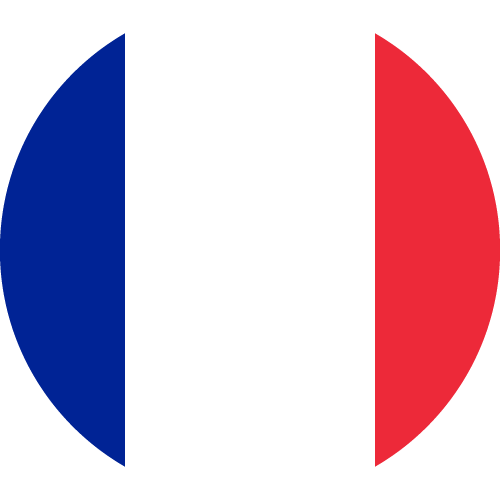Adjusting your screen settings for a less distracting experience
Are you tired of constantly getting distracted by notifications and pop-ups on your computer screen? Do you find it difficult to focus on your work or tasks at hand? If the answer is yes, then it might be time to adjust your screen settings for a less distracting experience. In this blog, we will discuss some helpful tips and tricks to optimize your screen settings and increase your productivity.
Adjust Brightness and Contrast
The first step to reducing screen distractions is to adjust the brightness and contrast of your screen. If your screen is too bright, it can strain your eyes and make it difficult to concentrate. On the other hand, if it is too dark, you may strain your eyes while trying to read or view content on your screen. Find a balance that works for you by adjusting the brightness and contrast settings on your device.
Use Night Mode
If you find that your eyes become fatigued from staring at a bright screen all day, consider switching to night mode. Night mode reduces the blue light emitted from your screen, which can help ease eye strain and make it easier to fall asleep at night. Many devices have a built-in night mode feature, but you can also download apps or plugins that can adjust the color temperature of your screen.
Reduce Motion and Transparency
Animations and transparency effects may look visually appealing, but they can also be very distracting. If constantly moving elements on your screen pull your attention away from your work, try turning off any unnecessary animations or reducing the transparency of your windows. This will help you stay focused on the task at hand.
Customize Notifications
Notifications are the biggest culprits when it comes to screen distractions. They pop up unexpectedly, making it hard to stay focused on what you are doing. Take some time to customize your notification settings, and only allow important notifications to come through. You can also schedule specific times for your device to go into "do not disturb" mode, so you won't be interrupted during important tasks.
Organize and Clean Up Your Desktop
A cluttered desktop is not only visually distracting, but it can also slow down your device. Take some time to organize and clean up your desktop by creating folders and grouping similar files together. This will not only help improve your productivity, but it will also make it easier for you to find what you need.
With these tips, you can easily adjust your screen settings for a less distracting experience. Remember to find what works best for you and customize your settings accordingly. Your productivity will thank you!
It's important to take care of your eyes and find ways to minimize distractions while using technology. Keep these tips in mind and enjoy a more focused and efficient workday.