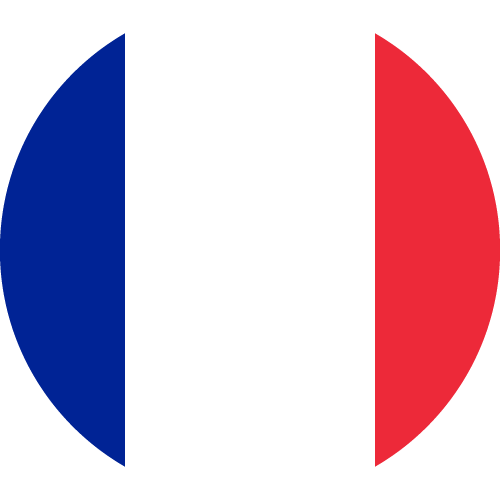Streamlining your notifications for a distraction-free workday
Streamlining Your Notifications for a Distraction-Free Workday
In today's fast-paced world, distractions seem to be around every corner. From constant notifications on our phones, to emails flooding our inbox, it can be challenging to stay focused and be productive at work. However, with a few simple tips, you can streamline your notifications for a distraction-free workday and increase your efficiency and productivity.
1. Identify the Essential Notifications
The first step in streamlining your notifications is to identify which ones are truly essential. These are the notifications that require immediate attention and cannot wait until later. For example, notifications from your calendar or task management app, urgent messages from your boss or colleagues, and important updates from clients or customers.
Take some time to go through your notification settings and turn off any that are not essential. This will help reduce the number of interruptions throughout your day and allow you to focus on the important tasks at hand.
2. Customize Your Notifications
Most devices and apps give you the option to customize your notifications. Take advantage of this feature and tailor your notifications to your specific needs. For example, you can choose to receive a sound notification for urgent messages and a silent notification for less important updates.
You can also set specific times for these notifications to appear, such as only during work hours or only when you are using a certain app. This will help you stay in control of your notifications and prevent them from disrupting your workflow.
3. Use Do Not Disturb Mode
Do Not Disturb mode is a handy feature available on most devices that allows you to mute all notifications for a specific period. This could be during your work hours or when you need to focus on a specific task without any interruptions.
Additionally, you can also schedule Do Not Disturb mode to automatically turn on and off at certain times, so you don't have to remember to turn it on manually. This will give you uninterrupted time to concentrate on your work and increase your productivity.
4. Disable Push Notifications
Push notifications are great for staying updated on the latest news and information, but they can also be a major distraction. Consider disabling push notifications for apps that are not essential to your work, such as social media or news apps.
You can still check these apps at designated breaks throughout your day, but you won't be constantly bombarded with notifications. This will help you stay focused on your tasks and minimize distractions.
5. Create Boundaries
It's essential to set boundaries when it comes to notifications, especially during your workday. Make it clear to your colleagues, family, and friends that you will only respond to urgent messages during work hours and that you may not be available for non-urgent matters.
Creating these boundaries will help you prioritize your time and avoid being constantly interrupted by notifications that can wait. It's also beneficial to communicate these boundaries with your team so they can respect your work time and not distract you with non-essential notifications.
Conclusion
In today's fast-paced world, it's easy to get overwhelmed by notifications and distractions. However, by following these simple tips, you can streamline your notifications and create a distraction-free workday. Remember to identify the essential notifications, customize your settings, use Do Not Disturb mode, disable push notifications, and create boundaries to stay focused and productive. Good luck!