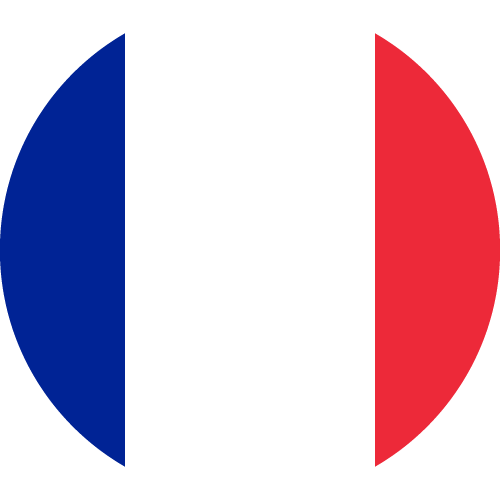Mindful Email Management: Tips for a Clutter-Free Inbox
Mindful Email Management Tips for a Clutter-Free Inbox
Say goodbye to endless email scrolling and cluttered inboxes with these mindful email management tips. With a few small changes to your routine, you can transform your inbox into a serene and organized space. Let's dive in!
Unsubscribe from Unnecessary Emails
The first step to achieving a clutter-free inbox is to unsubscribe from any unnecessary emails. We all have those subscriptions we no longer read or emails that we automatically delete without opening. Take a few minutes to go through your inbox and unsubscribe from these emails. Not only will it save you time in the long run, but it will also help declutter your inbox.
Set Up Folders and Labels
Organizing your emails into folders and labels is a game-changer for a clutter-free inbox. Create folders for different categories such as work, personal, bills, and subscriptions. Then, label each email accordingly for easy sorting and searchability.
Utilize Filters and Rules
If you receive a high volume of emails, it can be overwhelming to sort through every single one manually. That's where filters and rules come in handy. You can set up filters to automatically move emails from specific senders or with certain keywords to their designated folders. This will save you time and keep your inbox organized.
Schedule Email Check-Ins
Instead of constantly checking your email throughout the day, dedicate specific times to check and respond to emails. This frees up your time and prevents you from getting distracted from other tasks. Set a reminder or use a timer to stick to your scheduled email check-ins.
Use the Two-Minute Rule
The two-minute rule is a simple yet effective email management tip. If an email can be responded to or resolved in two minutes or less, do it right away. This will prevent small tasks from piling up and cluttering your inbox.
Be Mindful of Your Email Habits
Being mindful of your email habits is crucial for maintaining a clutter-free inbox. Ask yourself if you really need to send an email or if a phone call or in-person conversation would be more efficient. Avoid sending unnecessary emails or engaging in long email threads that go back and forth.
Unplug on the Weekends
Finally, give yourself a break from emails on the weekends. Unplug and focus on other activities or spend time with loved ones. This will not only give you a mental break but also prevent your inbox from overflowing over the weekend.
By implementing these mindful email management tips, you can say goodbye to a cluttered inbox and hello to a more organized and stress-free email experience. Remember, a clutter-free inbox is just a few mindful changes away. Happy emailing!